Manage your customer account
How do I register?
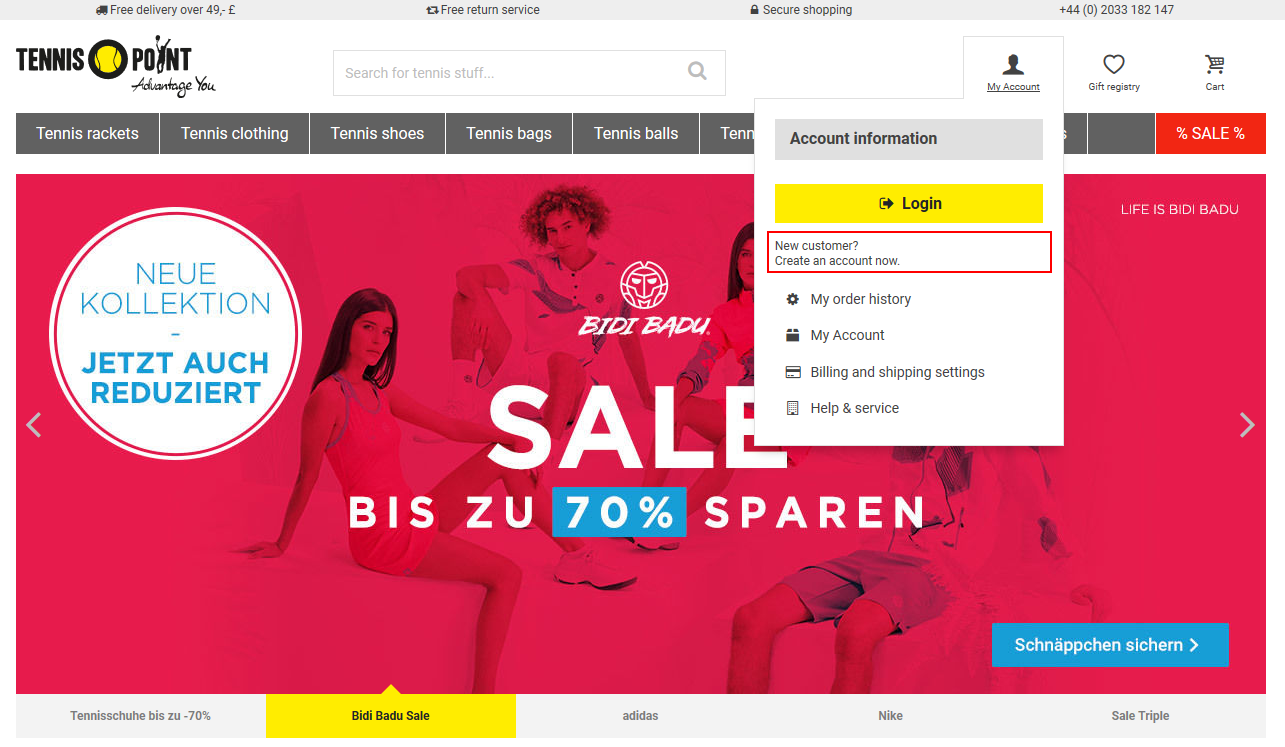
You are a new customer and want to create a customer account at Tennis-Point? It is easy and can be done in a few steps- First, select "my customer account" at the top-right corner. Afterwards click on "Create an account now". You are forwarded to a new page where you enter your personal data. Finish the process by clicking on "open customer account".
Maintaining
See previous orders:
You can see your previous orders whenever you are logged in and select "my order history". There you are able to find information about the order date, the articles, the amount and the status of your order. It is easy to control the status of your order and information about previous orders.
Change your password:
If you want to change your password, you have to log in with your email address and password. Select the option "Change password". Enter your old password and write down the new password in the provided filed twice. Press "save" to finish the process.
Change your email address:
If you want to change your email address, log in with your email address and password. Select the option "change email address". Enter your new email address in the provided field twice. Press "save" to finish the process.
Delete your customer account
If you want to delete your customer account please contact our customer service.
















